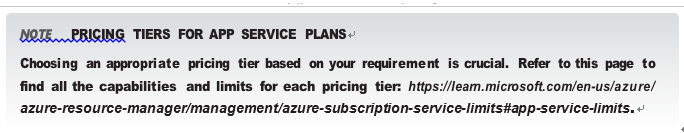Skill 3.4: Create and configure Azure App Service
Azure App Service is a platform to develop an application in Azure without worrying about the
required back-end infrastructure. You do not have to create, configure, and maintain a VM to host your applications if you are using a web app created with App Service. Moreover, Azure provides you with flexibility to choose the code language, such as ASP.NET, PHP, Node.js, Python, and so on. For creating and maintaining your code, you can still leverage common development environments, such as Visual Studio or GitHub.
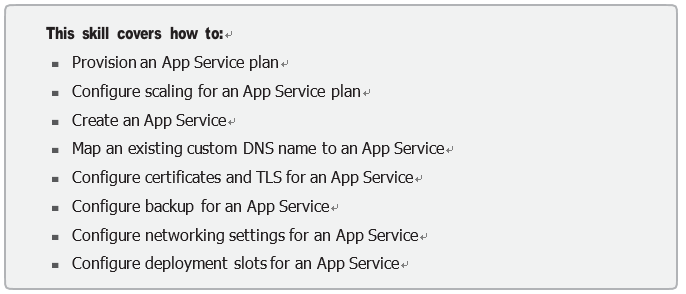
Provision an App Service plan
When you deploy an App Service, it actually runs in an App Service plan. An App Service plan offers compute resources to the app for its execution. This App Service plan can be shared with multiple web apps, too.
App Service plans have a few pricing tiers that define the features, along with the cost for each one of them. Mainly, there are three major categories:
■ Dev/Test (Free, Shared, Basic) Runs an application on the same Azure VM as applications from other customers. It cannot scale out.
■ Production (Standard, Premium, Premium V2, Premium V3) Runs an application on allocated hardware. It can scale up and down or in and out based on the defined tier.
■ Isolated Runs an application on dedicated Azure VMs with dedicated Azure VNets. It provides the maximum scaling capabilities.
To create an App Service plan from the Azure portal, search for App Service plans. On the App Service Plans blade, click Create. In addition to the Subscription Name and Resource Group, you need to specify an App Service Plan Name along with the Operating System
(see Figure 3-65). You also need to select an appropriate Pricing Plan (SKU) based on the requirements of the application.
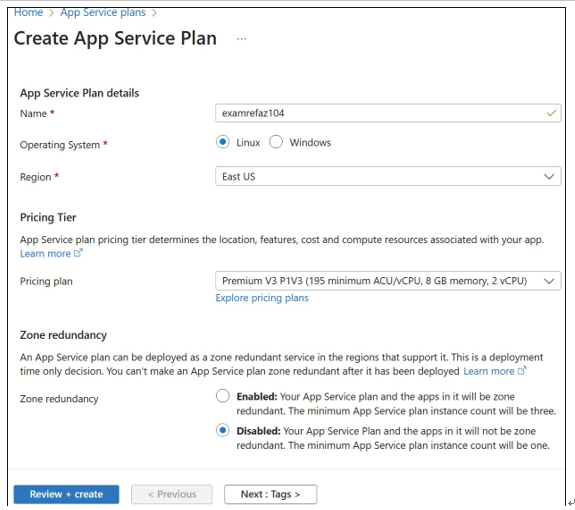
FIGURE 3-65 Basics tab for the Create App Service Plan blade
Click Explore Pricing Plans to see pricing tiers, as shown in Figure 3-66. It is important to review the features and hardware provided before selecting the tiers.
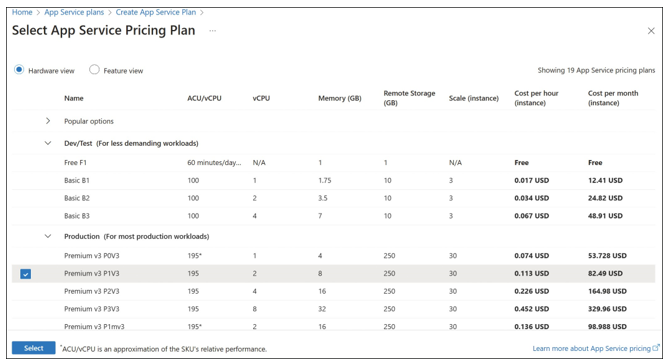
FIGURE 3-66 Select App Service Pricing Plan