Support Desk Interaction (36.5.3)
As an end user, it is important to give the support desk as much information as possible, as shown in Figure 36-13. The support desk will require information on any service or support plans that are in place along with specific details of the affected equipment. This can include make, model, and serial number along with the version of firmware or operating system running on the device. They may also require the IP and MAC addresses of the malfunctioning device. The support desk will require information specific to the problem:
- What symptoms were encountered?
- Who encountered the problem?
- When did the problem manifest?
- What steps have been taken to identify the problem?
- What were the results of steps taken?
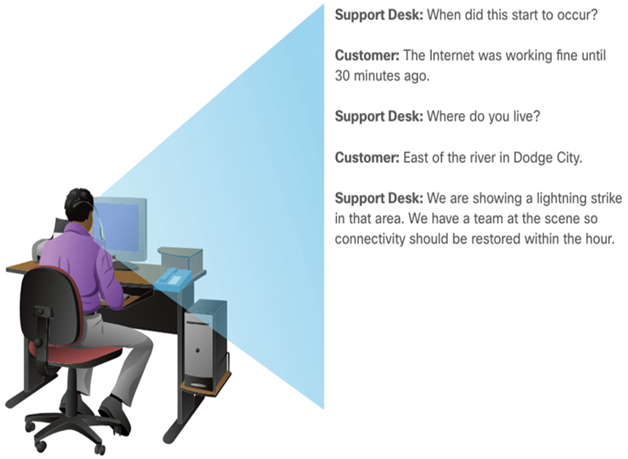
Figure 36-13 Providing Information to Customer Support
If this is a follow-up call, be prepared to provide the date and time of the previous call, the ticket number, and name of the technician. Be at the affected equipment, and be prepared to provide the support desk staff with access to the equipment if requested.
A support desk is generally organized in a series of levels of experience and knowledge. If the first-level support desk staff is unable to solve the problem they may escalate the problem to a higher level. Higher-level staff are generally more knowledgeable and have access to resources and tools that the first-level support desk does not.
Record all information regarding the interaction with the support desk, such as:
- Time/date of call
- Name/ID of technician
- Problem reported
- Course of action taken
- Resolution/escalation
- Next steps (follow-up)
By working together with the support desk, most problems can be resolved quickly and easily. When resolved, be sure to update all documentation accordingly for future reference.
Support Desk Tickets and Work Orders (36.5.5)
When a Level 1 support desk technician receives a call, there is a process followed to gather information. There are also specific systems for storing and retrieving relevant information. It is extremely important to gather the information correctly in the event that a call has to be escalated to a Level 2 technician, or require an onsite visit.
The information gathering and recording process starts as soon as the technician answers the phone. After customer identification, the technician accesses the relevant customer information. Typically, a database application is used to manage the customer information.
The information is transferred to a trouble ticket, or incident report. This document can be a piece of paper in a paper filing system or an electronic tracking system designed to follow the troubleshooting process from beginning to end. Each person who works on the problem is expected to record what was done on the trouble ticket. When an onsite call is required, the trouble ticket information can be converted to a work order that the onsite technician can take to the customer site.
When a problem is resolved, the solution is documented in the customer work order (Figure 36-14) or trouble ticket, and in a knowledge base document for future reference.
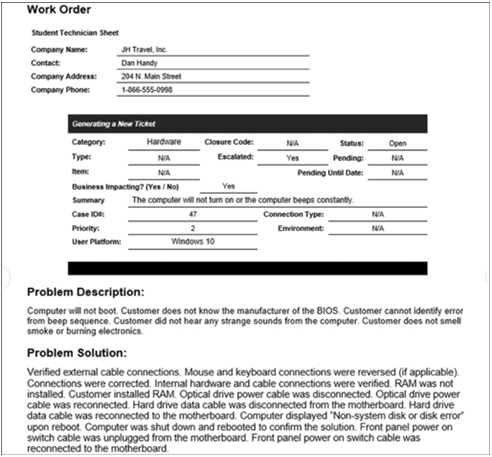
Figure 36-14 An Example of a Work Order
Check Your Understanding—Customer Support (36.5.6)
Refer to the online course to complete this activity.
