Network Topologies and Descriptions (37.2.2)
Networks vary in size depending on the networking requirement. A technician must be knowledgeable about the different types of networks available to connect end devices and corporate sites, as described by the following sections.
A personal area network (PAN) is a network that connects devices such as mice, keyboards, printers, smartphones, and tablets within the range of an individual person (Figure 37-4). These devices are most often connected with Bluetooth technology. Bluetooth is a wireless technology that enables devices to communicate over short distances.

Figure 37-4 Example of a PAN Network
Traditionally, a local area network (LAN) is defined as a network that connects devices using wire cables in a small geographical area, such as the one shown in Figure 37-5. However, the distinguishing characteristic for LANs today is that they are typically owned by an individual, such as in a home or small business, or wholly managed by an IT department, such as in a school or corporation.

Figure 37-5 Example of a LAN Network
A virtual LAN (VLAN) allows an administrator to segment the ports on a single switch as if it were multiple switches. This provides more efficient forwarding of data by isolating traffic to only those ports where it is required. VLANs also allow end devices to be grouped together for administrative purposes. In Figure 37-6, VLAN 2 creates a virtual LAN for IT’s computers, even on different floors, and can have different network permissions set than the other VLANs.
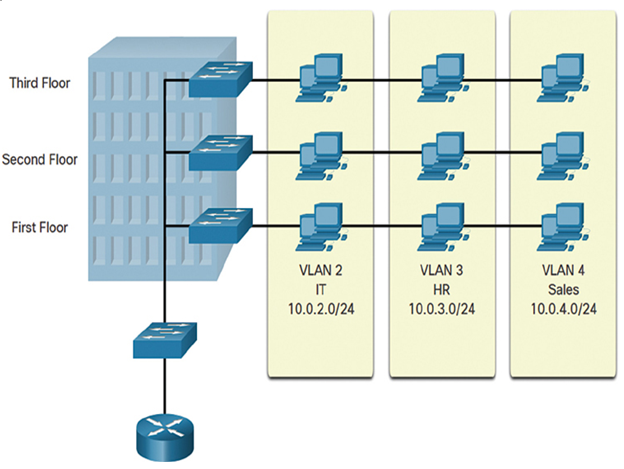
Figure 37-6 Example of VLANs
A wireless LAN (WLAN) is similar to a LAN but wirelessly connects users and devices in a small geographical area instead of using a wired connection, as shown in Figure 37-7. A WLAN uses radio waves to transmit data between wireless devices.

Figure 37-7 Example of a WLAN Network
A wireless mesh network (WMN) uses multiple access points to extend the WLAN. The topology in Figure 37-8 shows a wireless router. The two wireless APs extend the reach of the WLAN within the home. Similarly, businesses and municipalities can use WMNs to quickly add new areas of coverage.
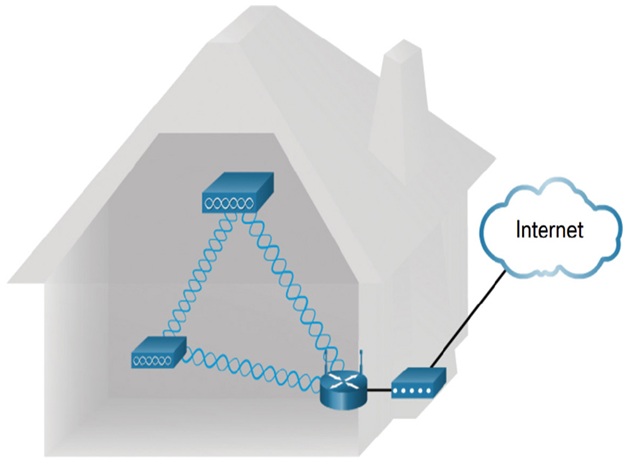
Figure 37-8 Example of a WMN Network
A campus area network (CAN) is a group of interconnected LANs, belonging to the same organization and operating in a limited geographical area. CANs are found in both academic campuses and business or corporate campuses. Campus area networks typically consist of several buildings interconnected by high-speed Ethernet links using fiber-optic cabling. Figure 37-9 shows three different-sized campus area networks.
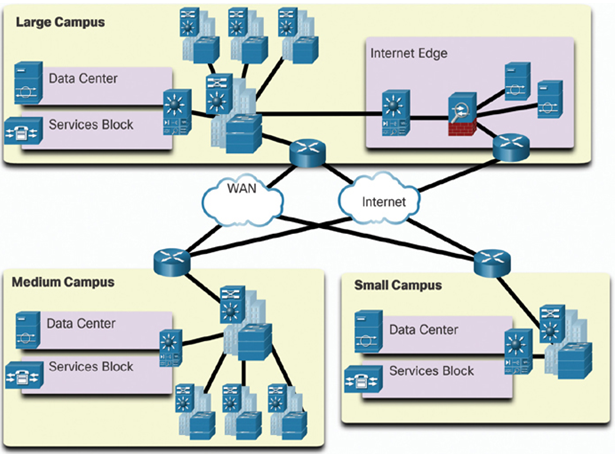
Figure 37-9 Examples of CAN Networks
A metropolitan area network (MAN) is a network that spans across a large campus or a city, as shown in Figure 37-10. The network consists of various buildings connected through wireless or fiber-optic media.
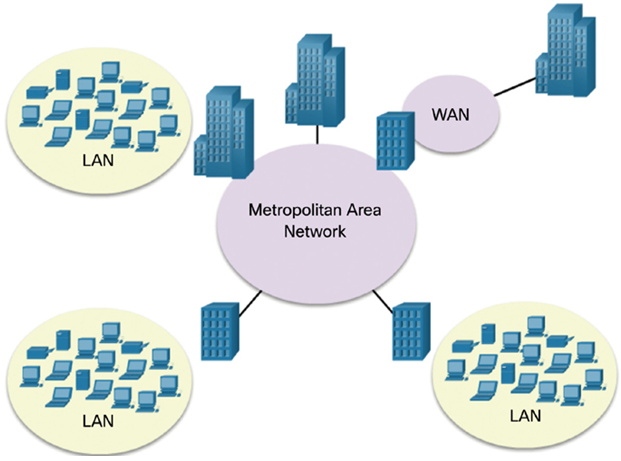
Figure 37-10 Example of a MAN Network
A wide area network (WAN) connects multiple networks that are in geographically separated locations. Individuals and organizations contract for WAN access from a service provider. Your service provider for your home or mobile device connects you to the largest WAN, the Internet. In Figure 37-11, the Tokyo and Moscow networks are connected through the Internet.
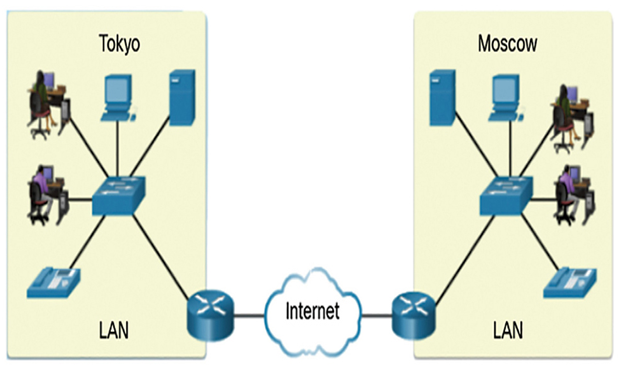
Figure 37-11 Example of a WAN Network
A virtual private network (VPN) is used to securely connect to another network over an insecure network, such as the Internet. The most common type of VPN is used by teleworkers to access a corporate private network. Teleworkers are network users that are offsite or remote. In Figure 37-12, the fat links between Teleworker 1 and the router at Headquarters represent a VPN connection.
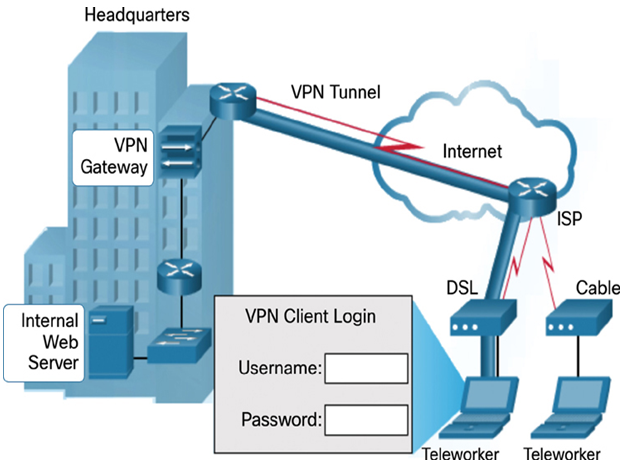
Figure 37-12 Example of a VPN Network
Check Your Understanding—Types of Networks (37.2.3)
Refer to the online course to complete this activity.
