When the destination IP address (IPv4 or IPv6) is on a remote network, the destination MAC address will be the address of the host default gateway (i.e., the router interface).
In Figure 13-2, PC1 wants to send a packet to PC2. PC2 is located on remote network. Because the destination IPv4 address is not on the same local network as PC1, the destination MAC address is that of the local default gateway on the router.
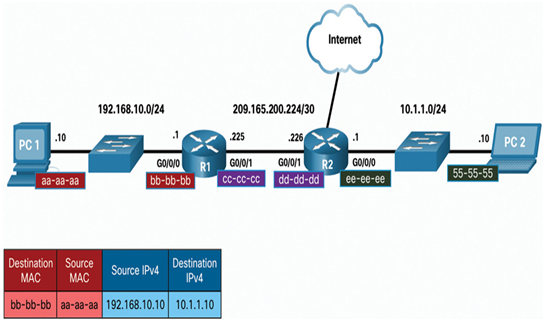
Figure 13-2 Remote Network Example – PC1 to R1
Routers examine the destination IPv4 address to determine the best path to forward the IPv4 packet. When the router receives the Ethernet frame, it de-encapsulates the Layer 2 information. Using the destination IPv4 address, it determines the next-hop device, and then encapsulates the IPv4 packet in a new data link frame for the outgoing interface.
In our example, R1 would now encapsulate the packet with new Layer 2 address information, as shown in the Figure 13-3.
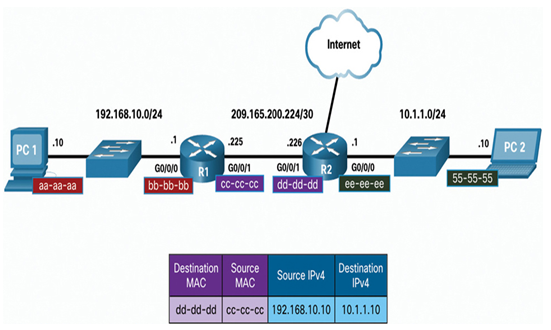
Figure 13-3 Remote Network Example – R1 to R2
The new destination MAC address would be that of the R2 G0/0/1 interface and the new source MAC address would be that of the R1 G0/0/1 interface.
Along each link in a path, an IP packet is encapsulated in a frame. The frame is specific to the data link technology that is associated with that link, such as Ethernet. If the next-hop device is the final destination, the destination MAC address will be that of the device Ethernet NIC, as shown in Figure 9-4.
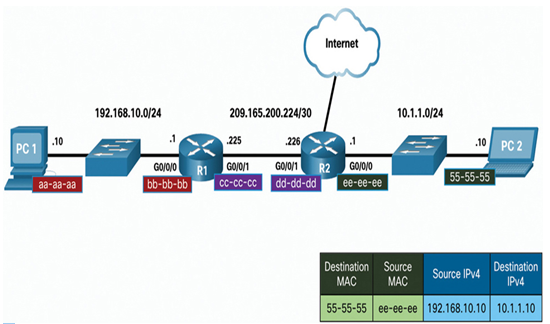
Figure 13-4 Remote Network Example – R2 to PC2
How are the IP addresses of the IP packets in a data flow associated with the MAC addresses on each link along the path to the destination? For IPv4 packets, this is done through a process called Address Resolution Protocol (ARP). For IPv6 packets, the process is ICMPv6 Neighbor Discovery (ND).
Packet Tracer – Identify MAC and IP Addresses (13.1.3)
In this Packet Tracer activity, you will complete the following objectives:
• Gather PDU Information for Local Network Communication
• Gather PDU Information for Remote Network Communication
This activity is optimized for viewing PDUs. The devices are already configured. You will gather PDU information in simulation mode and answer a series of questions about the data you collect.
Refer to the online course to complete this Packet Tracer.
At times an end device may need to send an Ethernet frame to all devices on the same Ethernet LAN. Although these Ethernet broadcasts are common, it is important that they are kept to a minimum so they do not affect the overall performance of the network.
Video – The Ethernet Broadcast (13.2.1)
Refer to the online course to view this video.
