A system readiness checker can be found at the following link: https://www.kryteriononline.com/systemcheck/. It tests your operating system, microphone, webcam, and Internet speed. Once everything is checked, it informs you about possible problems.
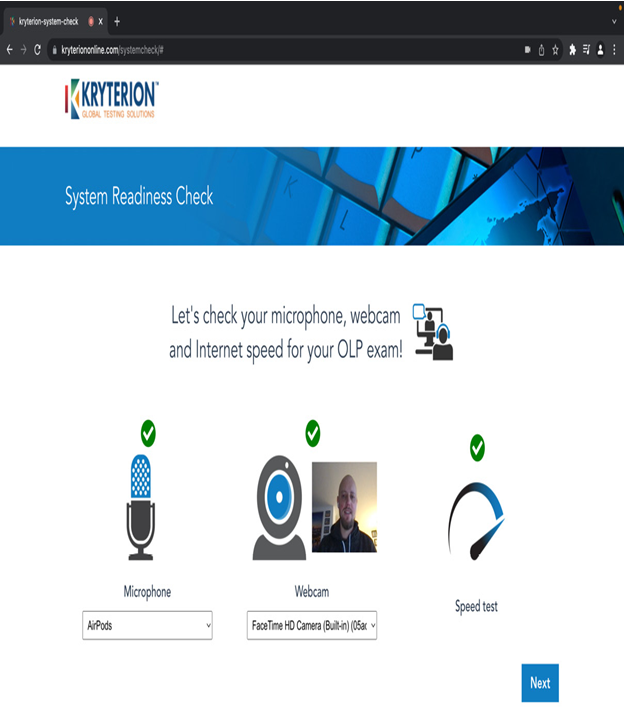
Figure 1.1 – Kryterion System Readiness Check
Once the test is performed and you click Next, you will see the web page displaying a Congratulations! message:
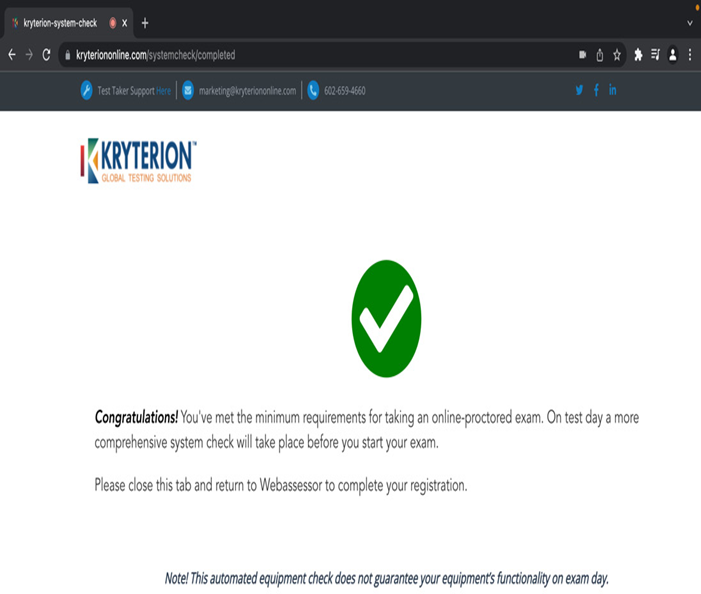
Figure 1.2 – Successful pass of the system readiness check
This confirms that your device is ready to be used during the exam, and you shouldn’t face any issues.
If your test wasn’t successful, or you faced some issues, you can check the minimum system requirements, which can help you narrow down the issue.
System requirements
Your computer needs to fulfill the following requirements before you run Sentinel Secure, the Kryterion software:
| System Requirements for OLP Exams | ||
| Windows | Mac | |
| Hardware | Minimum 50 MB available space | Minimum 50 MB available space |
| Screen Resolution | 1024 x 768 or greater | 1024 x 768 or greater |
| Webcam and Mic | Internal or external USB | Internal or external USB |
| Internet Access | Recommended minimum of 1.0 Mbps upload / 1.0 Mbps download (ping must be below 200 ms) | Recommended minimum of 1.0 Mbps upload / 1.0 Mbps download (ping must be below 200 ms) |
| Operating System | Windows 8.1 or 10 (Touch screens require the use of a mouse and keyboard) | OS X 10.13 High Sierra 10.14 Mojave 10.15 Catalina 11.1 Big Sur |
| Browser | The latest version of Google Chrome or Firefox | The latest version of Safari, Google Chrome, or Firefox |
| Additional Considerations | Local Administrator rights You must disable all software that might interfere with your online proctored exam. This includes, but is not limited to, pop-up blockers, antivirus software, firewalls, VMware/Bootcamp, Skype, Photobooth, and TeamViewer. On Windows 10 systems, you can disable active applications in the Task Manager | Startup tab. Right-click the item and select Disable from the local menu. | Local Administrator rights You must disable all software that might interfere with your online proctored exam. This includes, but is not limited to, pop-up blockers, antivirus software, firewalls, VMware/Bootcamp, Skype, Photobooth, and TeamViewer. |
| Chromebooks are not supported at this time. | ||
Table 1.1
The requirements mentioned in the preceding table can be found here: https://www.webassessor.com/wa.do?page=certInfo&branding=GOOGLECLOUD&tabs=13#OLPSysReqs.
Installation process
Kryterion provides a detailed installation guide for Windows and macOS operating systems which can be found here: https://kryterion.force.com/support/s/article/Installing-Sentinel-Secure?language=en_US.
Test-taker checklist
Once you have checked and prepared your computer, review the following requirements about the place in which you will take the exam and its surroundings, as follows:
- Review and meet all system requirements as mentioned in the System requirements section.
- Review and meet all requirements for the testing environment.
- Secure a quiet, well-lit room to take the exam.
- Bring a reflective surface (for example, a phone or mirror) to perform a room scan.
- No person other than the test taker is allowed in the testing area.
- No item other than your computer is allowed in the test area. This includes all papers, writing instruments, and different devices.
- Disconnect external computer monitors from your laptop and close all applications.
- Food and drink, and headphones/earbuds are not permitted during the exam.
- Be prepared to sit for the entire length of the exam. You cannot take a break or step away from the camera’s view. A good idea is to use the restroom prior to the test.
- Have your government-issued photo identification ready for verification (must match the legal first and last name in Webassessor).
As you see, those requirements are quite strict and must be adhered to. Otherwise, your exam might be stopped and graded as failed.
