Configure private DNS zones
In addition to supporting internet-facing DNS domains, Azure DNS also supports private DNS domains. This provides an alternative approach to name resolution within and between virtual networks.
By using private DNS zones, you can use your own custom domain names—including the DNS suffix, rather than the Azure-provided DNS suffix—without the overhead or complexity of running your own DNS servers.
The service supports automatic registration of VMs into the private zone, but only from a single virtual network, called the registration VNet. This must be registered with the DNS zone before any VMs are created.
If you want to resolve VM names from multiple virtual networks, the VMs in any other networks must be registered with the service manually (or via a custom automation). Name resolution between VNets is independent of connectivity between VNets, so peering your virtual networks or setting up a VNet-to-VNet connection is not required.
Virtual networks that support name resolution are called resolution VNets. The zone name is not registered with the VMs as a DNS search suffix, so you will need to register it yourself or use fully qualified domain names in your DNS queries.
To create a private DNS zone from the Azure portal, search for Private DNS Zones. On the Private DNS Zones page, click Create to open the Create Private DNS Zone blade. Specify the DNS domain name as the DNS zone resource name and select your resource group, as shown in Figure 4-51.
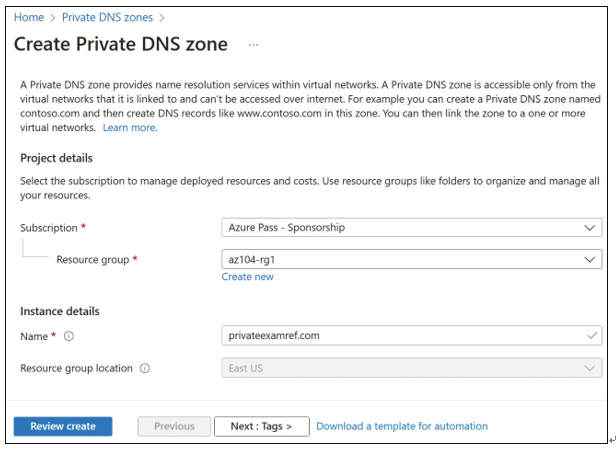
FIGURE 4-51 Creating a private DNS zone using the Azure portal
With a private DNS zone, you can create virtual network links by clicking Virtual Network Links, and then clicking Add, as shown in Figure 4-52.
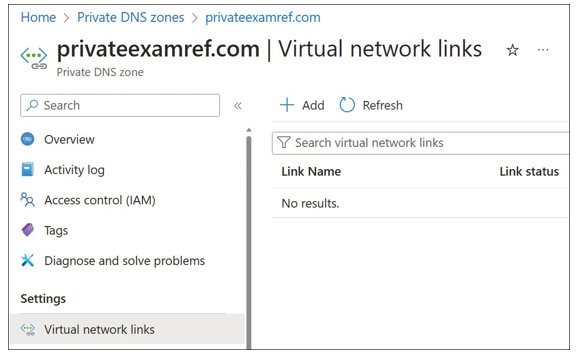
FIGURE 4-52 Virtual network links for a private DNS zone
You only need to complete the Link Name, Subscription, and Virtual Network Name fields,as shown in Figure 4-53. You can also select the Enable Auto Registration checkbox, which will automate the creation of DNS records in the Private DNS zone for the virtual machines that are connected to the virtual network.
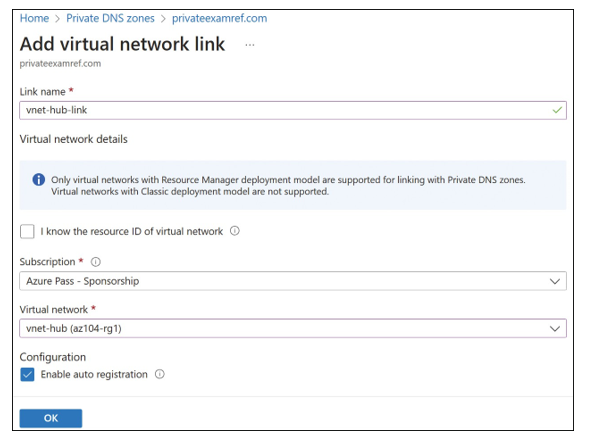
FIGURE 4-53 Add a virtual network link for a private DNS zone
Once created, a virtual network link appears on the right.
Load balancing is one of the crucial requirements of network design. Azure offers various options to design load-balancing solutions. In this section, you will learn how to configure Azure Application Gateway and different load balancers in Azure.
