Google Cloud offers a 90-day, $300-worth free trial for every newly created Google Cloud account. Once registered, $300 worth of credits is added to the bill, which can be used with all products. During the free trial period, resources used from the Free Tier do not get charged against your free trial credits:
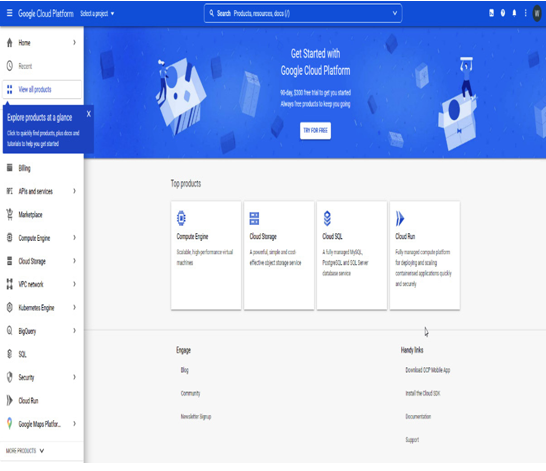
Figure 3.3 – First visit to Google Cloud Console as a new user
In Figure 3.3, we see the option to activate the free trial. After clicking TRY FOR FREE, we need to verify our account. We need to add a mobile phone number, provide some information about ourselves, and add a credit card:
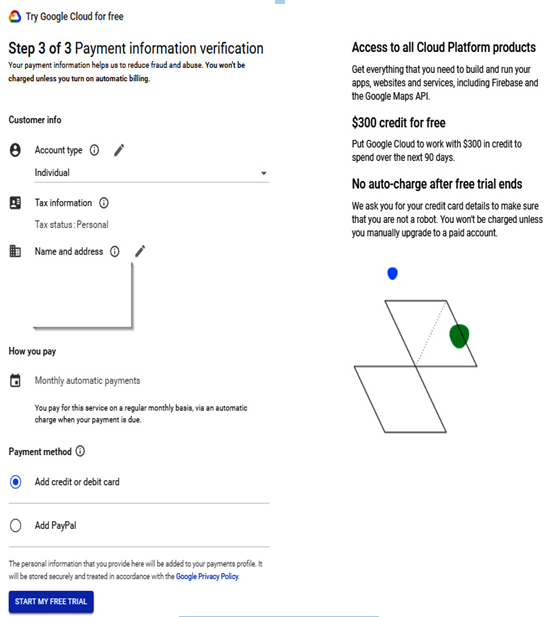
Figure 3.4 – Step 3 of 3 – payment information verification
Once we add a credit or debit card and confirm our identity, we are welcomed into the free trial:
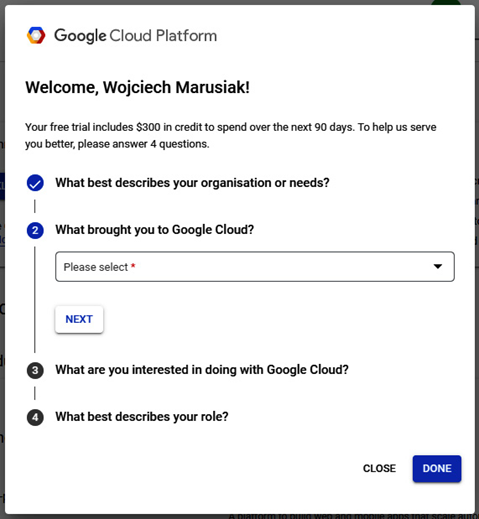
Figure 3.5 – Free trial activation
After providing some required data, we can finally start using Google Cloud.
Program eligibility
A free trial program is created under the following conditions:
- You have never been a customer of Google Cloud, Google Maps, or Firebase.
- You have never previously signed up for the free trial.
Let’s review how can we start the free trial program at Google Cloud.
Program start
The 90-day, $300-worth free trial starts automatically when the sign-up is completed. One prerequisite required to finish it is adding a valid credit card or another acceptable payment method. Other payment methods, which vary per country, are as follows:
- Debit card
- A bank account
Google Cloud provides an extensive list of supported and unsupported payment methods, which might change over time. If you wish to find out which payment methods are supported and unsupported in your country, visit the following URL – https://cloud.google.com/billing/docs/how-to/payment-methods.
The following figure shows the possibility of adding a credit or debit card:
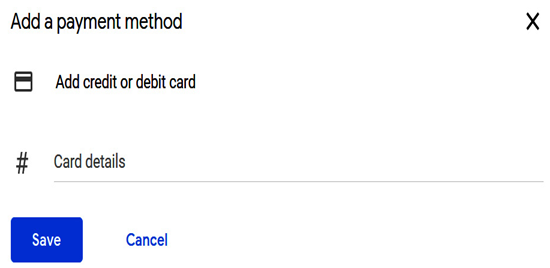
Figure 3.6 – Example of adding a payment method in the Google Cloud portal
Please remember that payment options may vary between countries. We are located in Germany, and the following payment options were available for users: credit or debit card and PayPal.
For companies, there is the option to receive invoices, which isn’t available to private users. To review the payment options for companies, please visit the following link: https://cloud.google.com/billing/docs/how-to/get-invoice.
The payment step is very important for private persons and companies and shouldn’t be underestimated because one small error can lead to a temporary account blockage or suspension.
Program limitations
Newly created Google Cloud accounts that use a free trial have some limitations, which are temporary and will be removed if you use your account for an extended period of time.
Some initial limitations are as follows:
- You can’t add GPUs to your VM instances.
- You can’t request quota increases
- You can’t create VMs with Windows server-based images.
- You can’t create Google Cloud VMware Engine resources
With the limitations in mind, we will now focus on the program duration and its features.
