Local networks come in all sizes. They can range from simple networks consisting of two computers, to networks connecting hundreds of thousands of devices. Networks installed in small offices, or homes and home offices, are referred to as small office/home office (SOHO) networks. SOHO networks let you share resources such as printers, documents, pictures, and music, between a few local users.
In business, large networks can be used to advertise and sell products, order supplies, and communicate with customers. Communication over a network is usually more efficient and less expensive than traditional forms of communication, such as regular mail or long distance phone calls. Networks allow for rapid communication such as email and instant messaging, and provide consolidation and access to information stored on network servers.
Business and SOHO networks usually provide a shared connection to the internet. The internet is considered a “network of networks” because it is literally made up of thousands of local networks that are connected to each other.
Small home networks (Figure 1-2) connect a few computers to each other and to the internet.

Figure 1-2 An Example of a Small Home Network
Small Office and Home Office Networks
The SOHO network (Figure 1-3) allows computers in a home office or a remote office to connect to a corporate network, or access centralized, shared resources.

Figure 1-3 An Example of a SOHO Network
Medium to large networks, such as those used by corporations and schools (Figure 1-4), can have many locations with hundreds or thousands of interconnected hosts.

Figure 1-4 An Example of a Medium to Large Network
The internet is a network of networks that connects hundreds of millions of computers world-wide.

Figure 1-5 An Example of a World Wide Network
The internet connects more computing devices than just desktop and laptop computers. There are devices all around that you may interact with on a daily basis that are also connected to the internet. These include mobile devices, home devices, and a variety of other connected devices.
Smartphones (Figure 1-6) are able to connect to the internet from almost anywhere. Smartphones combine the functions of many different products together, such as a telephone, camera, GPS receiver, media player, and touch screen computer.

Figure 1-6 An Example of a Smartphone
Tablets (Figure 1-7), like smartphones, also have the functionality of multiple devices. With the additional screen size, they are ideal for watching videos and reading magazines or books. With on-screen keyboards, users are able to do many of the things they used to do on their laptop computer, such as composing emails or browsing the web.
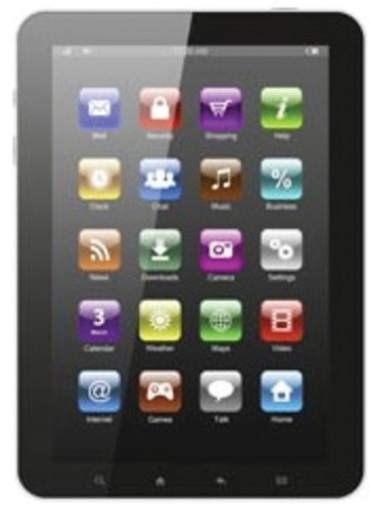
Figure 1-7 An Example of a Tablet
