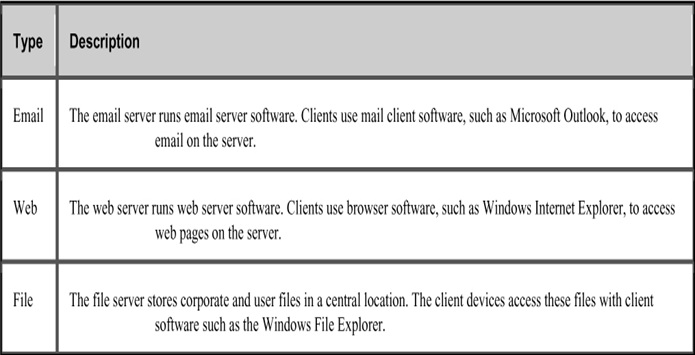Upon completion of this chapter, you will be able to answer the following questions:
• What are the roles of clients and servers in a network?
• What are the roles of network infrastructure devices?
• What are ISP connectivity options?
This chapter uses the following key terms. You can find the definitions in the Glossary.
Internet Service Provider (ISP)
Kishori does not yet understand network infrastructure device roles in the network, including end devices, intermediate devices, and network media. When she first started her nursing career, she was writing patient medical notes in a paper notebook! At home, Kishori only has a laptop, a smartphone, and a tablet. This makes her most familiar with end devices, or hosts. She understands that those devices are connected to the internet somehow through that box in the corner of her living room. At work she uses a laptop, a desktop, a printer, and other network-connected hospital equipment. She wants to learn more about network components and how they all connect.
Kishori leaves her patient’s room, sets down her laptop, and continues her work on the desktop computer at the nursing station. She wonders how the electronic notes she just took on the laptop appear on the patient’s record on the desktop computer. How are they connected? How does the computer reach the internet in the first place? Kishori has a lot to learn, and you might too! Take this module to learn more.
The client-server network model is one where one computer will act as a client and another computer will act as a server. The client computer requests the services or information from a server and the server responds with the requested content.
Refer to the online course to view this video.
Client and Server Roles (2.1.2)
All computers connected to a network that participate directly in network communication are classified as hosts. Hosts can send and receive messages on the network. In modern networks, computer hosts can act as a client, a server, or both, as shown in Figure 2-1. The software installed on the computer determines which role the computer plays.

Figure 2-1 Client and Server
Servers are hosts that have software installed which enable them to provide information, like email or web pages, to other hosts on the network. Each service requires separate server software. For example, a host requires web server software in order to provide web services to the network. Every destination that you visit online is provided to you by a server located somewhere on a network that is connected to the global internet.
Clients are computer hosts that have software installed that enables the hosts to request and display the information obtained from the server. An example of client software is a web browser, such as Internet Explorer, Safari, Mozilla Firefox, or Chrome.
Table 2-1 describes three of the most common client and server software.
Table 2-1 Examples of Client/Server Software