Pricing Calculator
The AWS Pricing Calculator is a handy tool that lets you estimate how much your AWS usage will cost before you actually start using it. You can pick and choose the services you need and adjust the settings to match your usage, and the calculator gives you a price tag. It allows you to budget for your cloud adventures, helping you plan and avoid surprises when the bill comes. Whether you’re launching a new project or tweaking your existing setup, the Pricing Calculator is your go-to helper for understanding and predicting your AWS expenses.
Cost and Usage Reports
The Cost and Usage Reports tool allows you to have AWS publish billing reports to an Amazon S3 bucket that you own. You can receive reports that break down your costs by the hour or month, by product or product resource, or by tags that you define yourself. AWS updates the report in your bucket once a day, in comma-separated values (CSV) format. You can view the reports using spreadsheet software such as Microsoft Excel or access them from an application by using the Amazon S3 API.
Note
While the current Certified Cloud Practitioner exam requires you to have knowledge of the AWS Cost and Usage Reports feature of AWS, you shouldn’t fall too deeply in love with this feature. AWS has announced that this tool will be deprecated on June 1, 2024, and it is replacing it with the Data Exports tool.
Cost Allocation Tags
You can think of AWS Cost Allocation Tags as a tool that provides sticky notes for your cloud resources to help you organize and track your spending. You can use this tool to label different resources based on projects, departments, or any other category that makes sense for your business. This way, when you get your AWS bill, it’s not just a big list of costs; you can see exactly where your money is going.
You might want to separate expenses for different teams or keep tabs on specific projects; whatever the case may be, these tags help tremendously. In short, Cost Allocation Tags makes it easier to understand and manage your AWS spending by adding a helpful layer of organization to your cloud resources.
AWS Organizations
AWS Organizations is a service that enables the creation of a hierarchical structure for managing multiple AWS accounts within an organization. Figure 20-3 shows the AWS Organizations dashboard in the AWS Management Console.
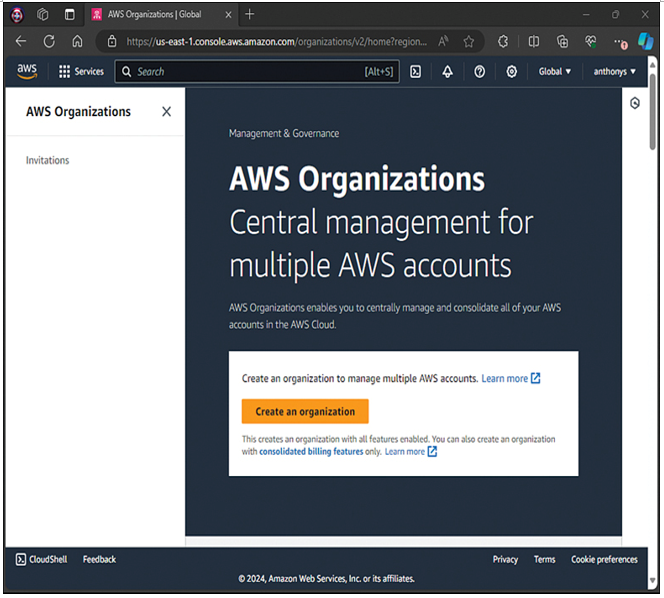
Figure 20-3 AWS Organizations
Organizations provides centralized management and governance, allowing an administrator to define and enforce policies across the entire organization. These are the main features of this tool:
Management and member account structure: In Organizations, the management account is the top-level AWS account in the organizational hierarchy. It has administrative control over all member accounts. Member accounts are individual AWS accounts associated with the organization, each serving specific purposes or workloads.
Organizational units (OUs): OUs are logical containers for grouping member accounts to reflect the organizational structure, making it easier to apply policies and manage resources.
Service control policies (SCPs): SCPs are applied at the root or to OUs or accounts to define permissions and control access to AWS services. SCPs help enforce security and compliance standards.
Consolidated billing: For many AWS administrators, this feature alone makes Organizations a beloved tool. The centralized billing feature makes it possible to aggregate charges from all member accounts and provide a unified view of costs and usage across the organization.
Policy-based management: This powerful feature enables the application of IAM policies, SCPs, and other policies at the organization, OU, or account levels to govern access and resource usage.
Organizational view: The organizational view is a graphical representation of the organizational structure that helps visualize relationships between accounts and OUs.
Tag policies: Tag policies allow organizations to define and enforce tagging standards, ensuring consistent tagging practices across accounts for better resource tracking and cost management.
Cross-account resource access: AWS facilitates secure access to resources across accounts, enabling organizations to share resources while maintaining control over permissions.
