Quota increase is an automated process where many pre-existing factors such as project longevity, how long you have been using Google Cloud, and whether the account is newly created are evaluated. Some quotas might be denied now for you but approved later.
Fortunately, it is not a fully automated process, and Cloud Customer Billing works on those requests. Usually, it takes 2-3 business days to process a request. In our experience, quota increase requests have been processed much faster.
Quota increase permissions
To view your project quota in Google Cloud Console or access the project quota programmatically, you must have the following IAM permissions:
- resourcemanager.projects.get
- resourcemanager.folders.get (if you want to view the quota for an entire folder)
- resourcemanager.organizations.get (if you want to view quota for an entire organization)
- serviceusage.quotas.get
To change your quota at the project, folder, or organization level, you must have the following permission:
- serviceusage.quotas.update
These permissions allow you to manage quotas in Google Cloud.
Quota increase process
To increase a quota, follow these steps:
- To view all quotas and available resources in your project in Cloud Console, go to Quotas:
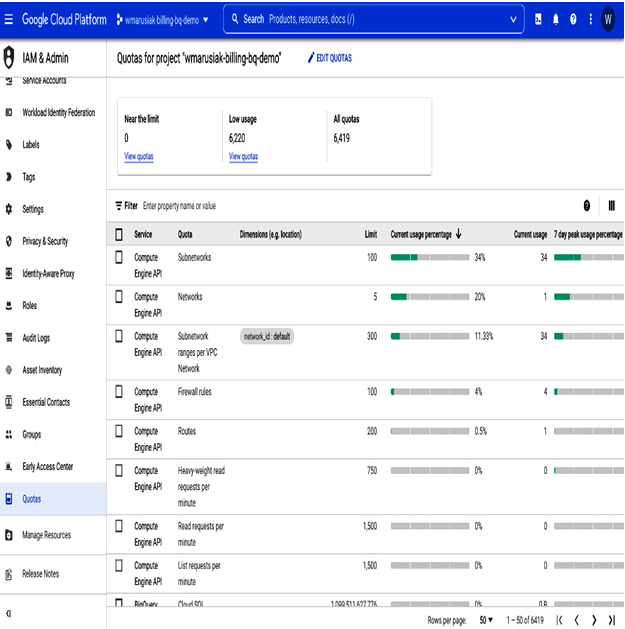
Figure 3.36 – Overview of Quotas in a project
- Choose the desired quota to change. Click the EDIT QUOTAS button.
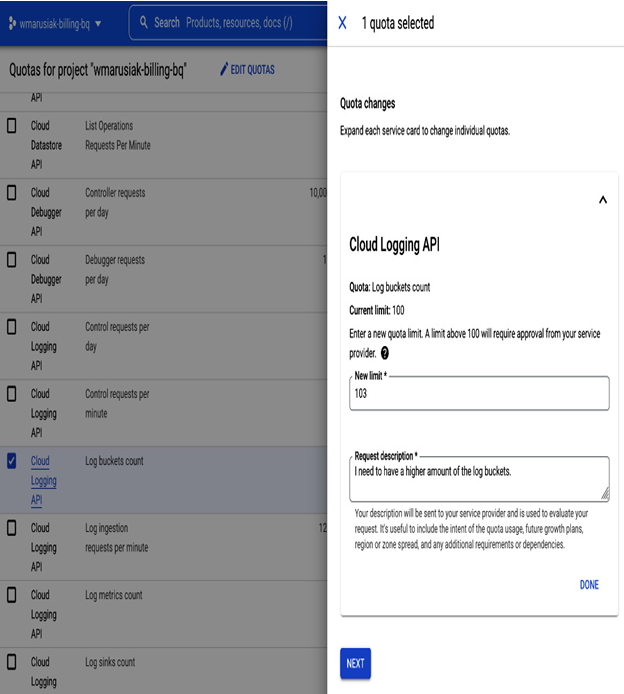
Figure 3.37 – Editing the desired quota with the request description
- Once you have added a new limit and request description, you need to provide your details such as an email address and a phone number:
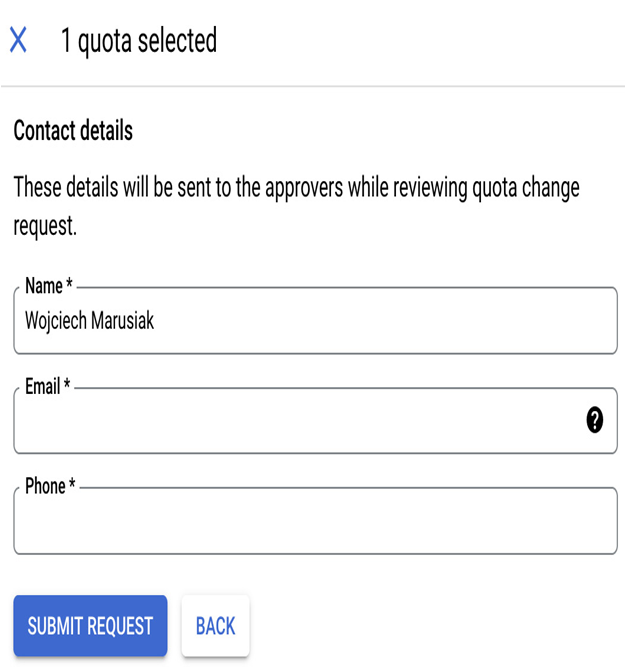
Figure 3.38 – Quota increase request with contact details
- After we click SUBMIT REQUEST, we receive a ticket number, and will receive updates by email:
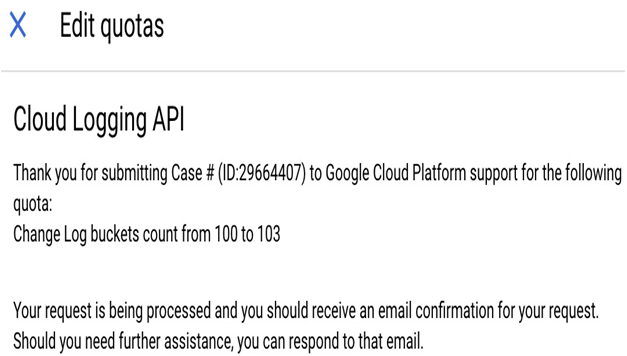
Figure 3.39 – Quota increase request with ticket number
This concludes the process of increasing a quota in Cloud Console.
Sometimes, a quota increase fails, and we will cover possible causes and errors you might encounter.
Quota errors
You might encounter the following quota errors:
- 429 TOO MANY REQUESTS – An HTTP error when the HTTP/REST request is exceeded
- 413 REQUEST ENTITY TOO LARGE – An HTTP error if you exceed a quota with an API request
- ResourceExhausted – The HTTP error if you exhaust a quota with gRPC
- 1 – If you exceeded the quota using the Google Cloud CLI
Hopefully, by reading this section, you will not encounter quota errors, and if you do, you will know what caused them and be able to fix them very fast.
Quota management, billing, and API management are day-to-day operations that some of you will do programmatically or by using Google Cloud Console. Regardless of how they will be executed, they are an integral part of working with Google Cloud.
After reading this chapter, you should be able to plan the deployment of Google Cloud compute, database, and storage options. We covered various types of persistent disk options for GCE, different types of object storage, and various database options. We created new billing accounts and created budgets and alerts. We learned how to enable an API and increase the quota for a specific GCP service.
In the next chapter, we will focus on the implementation of Google Cloud compute resources starting from VMs up to Cloud Run or infrastructure as code.
