Expressing network addresses and host addresses with the dotted decimal subnet mask address can become cumbersome. Fortunately, there is an alternative method of identifying a subnet mask, a method called the prefix length.
The prefix length is the number of bits set to 1 in the subnet mask. It is written in “slash notation”, which is noted by a forward slash (/) followed by the number of bits set to 1. Therefore, count the number of bits in the subnet mask and prepend it with a slash.
Refer to Table 23-1 for examples. The first column lists various subnet masks that can be used with a host address. The second column displays the converted 32-bit binary address. The last column displays the resulting prefix length.
Table 23-1 Comparing the Subnet Mask and Prefix Length
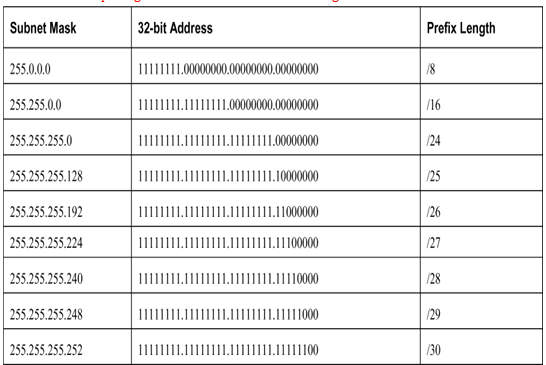
Note:
A network address is also referred to as a prefix or network prefix. Therefore, the prefix length is the number of 1 bits in the subnet mask.
When representing an IPv4 address using a prefix length, the IPv4 address is written followed by the prefix length with no spaces. For example, 192.168.10.10 255.255.255.0 would be written as 192.168.10.10/24. Using various types of prefix lengths will be discussed later. For now, the focus will be on the /24 (i.e. 255.255.255.0) prefix
Determining the Network: Logical AND (23.1.4)
A logical AND is one of three Boolean operations used in Boolean or digital logic. The other two are OR and NOT. The AND operation is used in determining the network address.
Logical AND is the comparison of two bits that produce the results shown below. Note how only a 1 AND 1 produces a 1. Any other combination results in a 0.
• 1 AND 1 = 1
• 0 AND 1 = 0
• 1 AND 0 = 0
• 0 AND 0 = 0
Note:
In digital logic, 1 represents True and 0 represents False. When using an AND operation, both input values must be True (1) for the result to be True (1).
To identify the network address of an IPv4 host, the IPv4 address is logically ANDed, bit by bit, with the subnet mask. ANDing between the address and the subnet mask yields the network address.
To illustrate how AND is used to discover a network address, consider a host with IPv4 address 192.168.10.10 and subnet mask of 255.255.255.0, as shown in the Figure 23-5:
• IPv4 host address (192.168.10.10) – The IPv4 address of the host in dotted decimal and binary formats.
• Subnet mask (255.255.255.0) – The subnet mask of the host in dotted decimal and binary formats.
• Network address (192.168.10.0) – The logical AND operation between the IPv4 address and subnet mask results in an IPv4 network address shown in dotted decimal and binary formats.
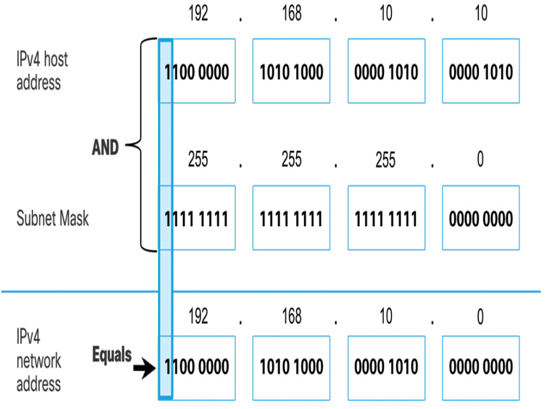
Figure 23-5 ANDing Example
Using the first sequence of bits as an example, notice the AND operation is performed on the 1-bit of the host address with the 1-bit of the subnet mask. This results in a 1 bit for the network address. 1 AND 1 = 1.
The AND operation between an IPv4 host address and subnet mask results in the IPv4 network address for this host. In this example, the AND operation between the host address of 192.168.10.10 and the subnet mask 255.255.255.0 (/24), results in the IPv4 network address of 192.168.10.0/24. This is an important IPv4 operation, as it tells the host what network it belongs to.
Video – Network, Host and Broadcast Addresses (23.1.5)
Refer to the online course to view this video.
Activity – ANDing to Determine the Network Address (23.1.6)
Refer to the online course to complete this activity.
